Our Blog
8 Mistakes To Avoid During PSD To WordPress Conversion
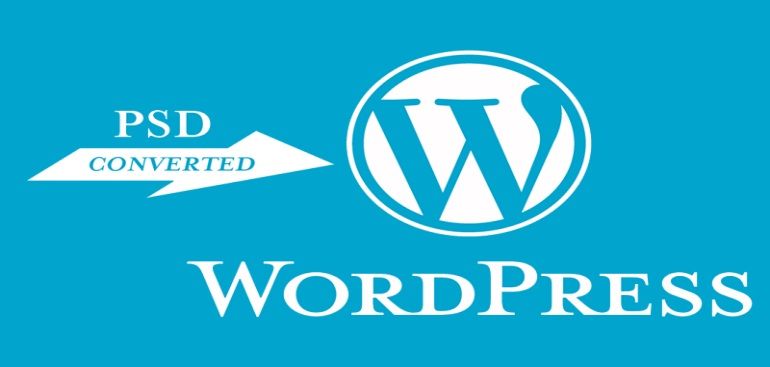
A lot of people are attracted towards the open source web development platform, WordPress in order to get an interface that is visually appealing, search engine friendly and can be managed very easily. People not only create new websites using the CMS but also migrate to it from other platforms and one such migration process is PSD to WordPress conversion. The process to convert PSD to WordPress requires proper knowledge of programming and good technical skills so that it is completed in a trouble free manner and the new interface is well structured and free from errors. WordPress conversion services who do not possess the requisite expertise and knowhow can commit mistakes that can ruin a project and a list of some common mistakes that must be avoided is being presented here.
1. Incorrect Usage Of Inline CSS
After converting from PSD, if inline CSS is discovered when multiple pages are being created, then either the inline CSS must be applied everywhere to maintain consistency or else separate CSS files must be created which are linked to the PHP file. This will ensure that when a change is made in a single file, it is visible across multiple pages.
2. Poor Or Complex Website Navigation
One of the biggest mistakes that can happen during such a conversion process, is creating a poor or complex navigation plan for the interface. Website navigation is an integral and extremely vital part of the user experience that plays a big role in the success of the interface. A visitor must not find it difficult to move from one page to the other or in locating the main components. A well structured navigation plan will be intuitive in nature and consist of easy to spot icons and logically created links that guide a user to the relevant areas quickly. It is essential therefore to have in place a solid content hierarchy and structure well before the migration procedure starts.
3. Auto Playing Audio Or Video Files
Every owner wants the interface to be visually appealing so that it attracts more and more visitors and for that, they try to incorporate visual elements like images and videos in it. A lot of people also add audio clips related to the content posted on the interface. The multimedia content, especially visuals like images, GIFs or video clips can be helpful in explaining the written material to users but they can be irritating if they are put on the auto play mode. The choice of playing the clip or viewing the content should be left to the visitor and owners must refrain from introducing the feature of auto playing of audio or video files.
4. Illogical Linking Of Pages
Another mistake that can be hugely detrimental for the interface and in fact defeats the purpose of shifting from PSD to WordPress is not planning the internal linking of pages of the website. Having a well thought out and logical linking structure of all the pages of the website is important not only for navigation but also for making it easy for search engines to find more pages of an interface and add them to their search indexes. The world’s leading search engine, Google also gives precedence to pages linked using proper keywords and any website with illogical and improper linking may be downgraded by it.
5. Inaccurate Closing Of Tags
WordPress is based on the programming language PHP which uses opening and closing tags and the syntax will be valid only if it is enclosed properly within the tags. Developers must ensure that the opening tag, () have been used appropriately or else not only the design will be harmed which will finally damage the website. If, during the process or after it, it is found that the results are not as expected, then the professional must check that the tags have been closed properly in all the places where they have been used.
6. Faulty Typography Leading To Poor Readability
Many times, in order to create a distinct identity or because of plain ignorance, users employ faulty typographical elements which instead of providing a heightened user experience does the opposite. Using fonts that are not easy to read or selecting multiple fonts on a website often results in putting off visitors and it is advised that at the most, two different fonts are used which are easily readable for all types of visitors. Similarly, the size and color of the chosen fonts must be easy on the eye of any viewer and help in enhancing the user experience.
7. Using Incorrect Image Sizes
As mentioned in an earlier point, owners and developers like to integrate visual elements in the website to increase its attractiveness but doing it without any planning can be harmful. An error that is often seen is using an improper image format as well as incorrect file size. An image file which is too small in size will result in poor viewing experience while a file which is abnormally large will take more time to load leading to slow website loading time.
8. Uploading Content With Errors
It is important that the content being uploaded on the interface is without any mistakes like proof reading or spelling errors which will not only put off users but also harm the reputation of the website. Ensure that all the content is written in easy to understand language with simple sentence structure so that a visitor finds it readable and recommends it to others.
Conclusion
The process of PSD to WordPress conversion requires skill and expertise and therefore it will be wise for people to hire competent professionals who can complete the whole task in an error- free manner. For expert advice on the process, call +1.415.548.6170 and request a quote.