Our Blog
Magento to WordPress Conversion Tips & Tricks for Better UX Design
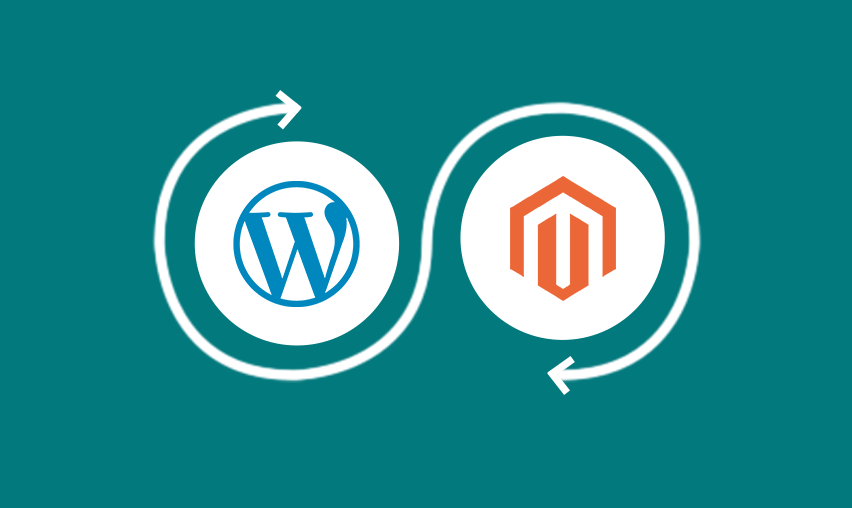
User experience becomes a factor for the determination of the success of the website. You can get an increased conversion rate due to the rich and pleasant user experience. You can now choose to migrate the website to WordPress for better output. It also makes navigation around the website a hassle-free Endeavour.
In this article, we will mention the conversion tips and tricks for the achievement of better UX Design. Have a look below.
1. Creation of the Well-Defined Website Migration Plan
Magneto to WordPress migration requires a well-defined plan. Before starting, it is essential to mind technical problems. For curbing the technical issues, it’s better to start with the creation of the plan. Doing so will be fruitful when you plan it out with the stakeholders. The strategy makes it easy to land the existing magneto website on the new WordPress platform.
2. Proper implementation of the Codes
For the creation of a unique and user-friendly website, you have to make use of good quality code. Messing with codes will only invite security loopholes and hackers. It’s better to choose the simple code for the creation of the new website and checking the authenticity. In case you find the code has errors, it’s better to replace it with the new code that will match the standards of the website.
3. Make a list of the Necessary Design Elements
Simple websites are now getting more engagement. The audience the internet loves the simplicity in the design patterns of the website. So, when you are transferring the Magneto website to the WordPress platform, it is essential to note that you don’t make use of unnecessary detailed elements. You will benefit a lot by looking for the ones that incorporate minimal design for making the brand stand out. You must choose the design elements according to the needs of the business.
4. Use of the WordPress Plugins
Tech-savvy as well as non-technical individuals like the free and premium versions. Using them, you can save time, money, and efforts in WordPress. Sometimes, the website turned slow. In addition to using plugins, you must check for factors responsible for slowing page loads.
5. Mobile-friendliness
Non-responsive websites witness frequent criticism and negligence on behalf of both google and netizens. So, while migrating, you must see that the WordPress website is responsive and free from chances of cyber-attacks, financial frauds, or malware.
Migration of website to WordPress- the approach
Evaluation of the website
In the step, you have to go through the pages on the existing website and keep on identifying the content types available there. Any area that requires special attention must be taken into consideration.
Setting up the optimum environment
Now you have to start setting up WordPress. Then you can get it ready to import.
Importing the content
Now you can organize your content with the help of the tool, manual entry, or a custom importing process.
Migration of the site design
Now you can proceed towards the incorporation of driving the existing design into the custom WordPress theme.
Review the website carefully
In this step, you have to review the import and start making adjustments. Moreover, you must also make the necessary URL redirects.
Migration of website to WordPress- the steps
The process is a step-by-step one for the WordPress migration plan building.
- First, you have to start with backup. You can backup your content on the website. In case you are installing WordPress in the same host, it’s worth creating the maintenance page and renaming it to index.html.
- Then, you can install WordPress.
- Now you have to disable the search engine visibility by logging into the dashboard for WordPress. The step is crucial for getting the organized content on the website.
- Now, you have to import the content. You can do so by starting with the import content option for the previous CMS. You can also check out the official codes of WordPress for learning more about the migration from the CMS to WordPress.
- In this step, you have to move on to organizing the content. After importing the content, you have to start structuring it. For that, you have to create the necessary categories, tags, subcategories, and menu. You can then organize the content to make it optimized.
- In the next step, you have to install the Essentials like plugins and themes. You should incorporate the backup, Anti-Spam as well as a security plugin.
- Now you can run the quality assurance test. Do so, by running the site with the help of the mobile-friendly test and page loading test.
- Now, you have to proceed towards building the sitemap. They are crucial for the website structure content.
- You have to make use of the Google XML sitemaps for the generation of the sitemap for the WordPress site.
- Now you have to start fixing the broken links. For that, you can choose to redirect them to the homepage of the website you want to create.
- After completing the aforementioned steps, you can enable the search engine visibility and refresh the site with the help of the Google Webmaster Tools.
Final verdict
Companies look for a skilled WordPress web designer who can design attractive and functional websites with the use of state of the art technology. Implementation of WordPress themes and plugins will drive enough engagement. The entire procedure of migration is a planned one and will never become a time-taking endeavor.