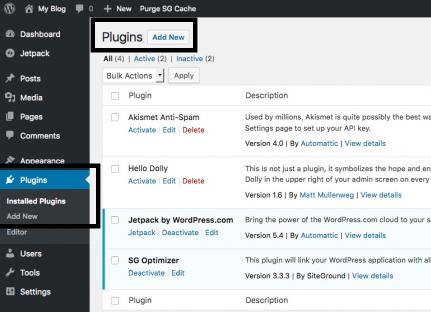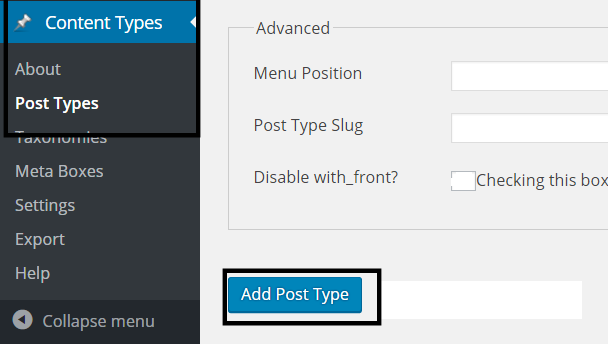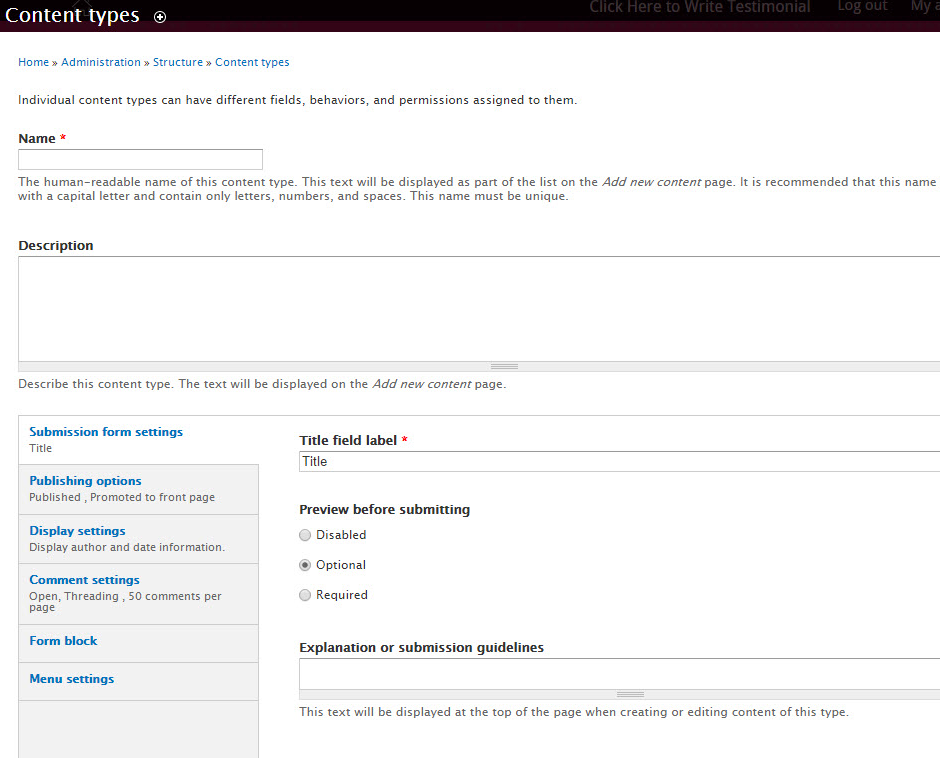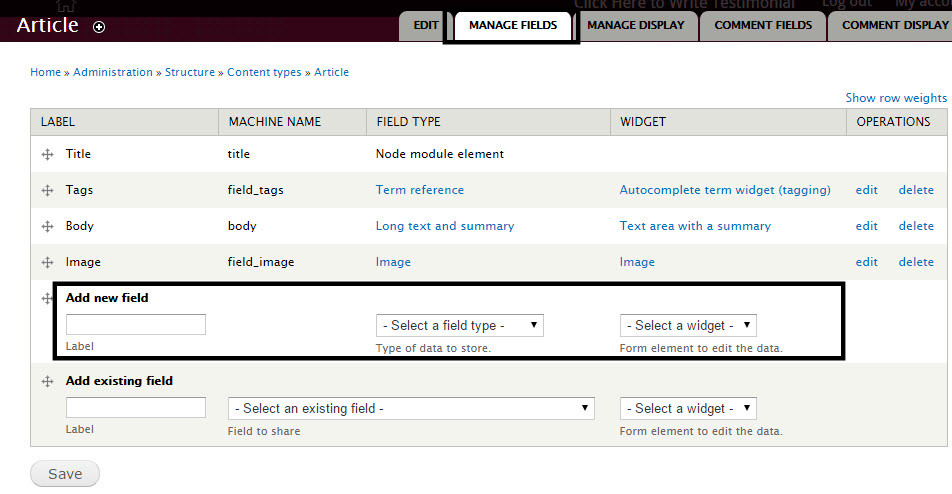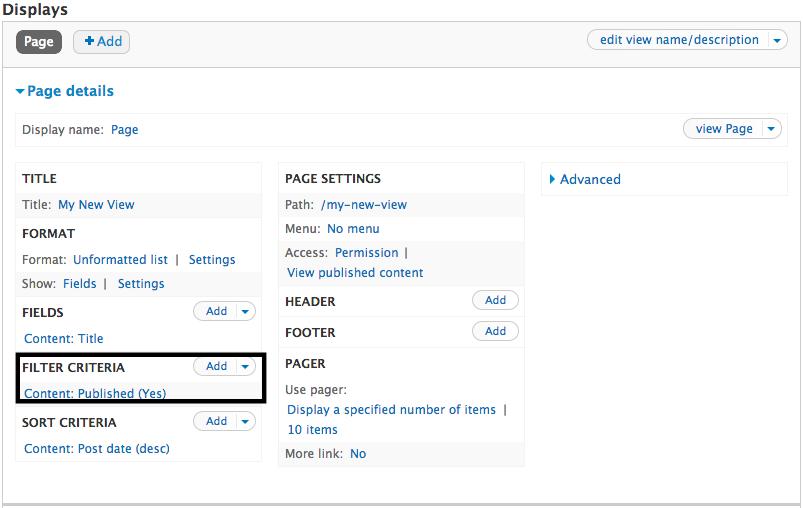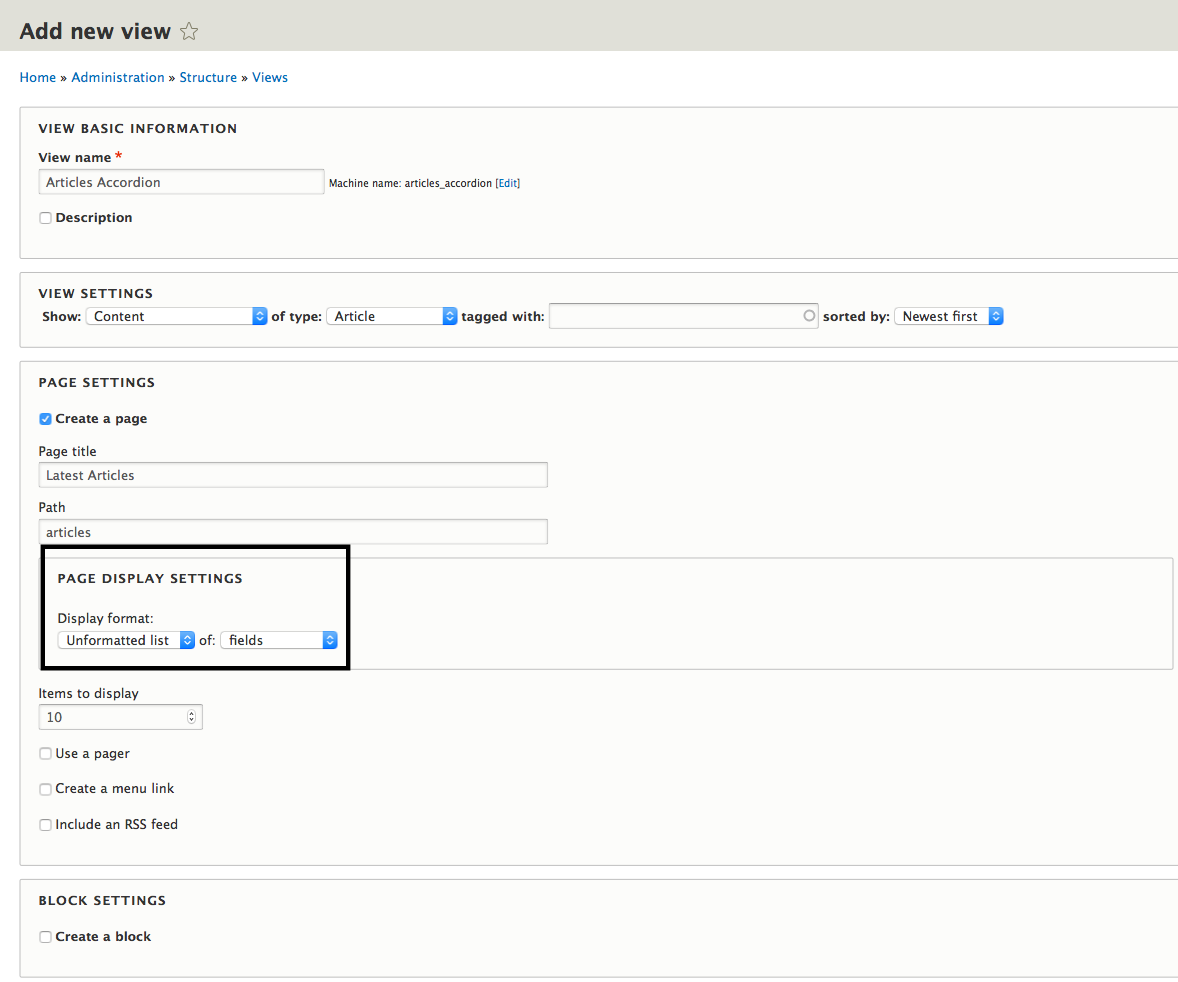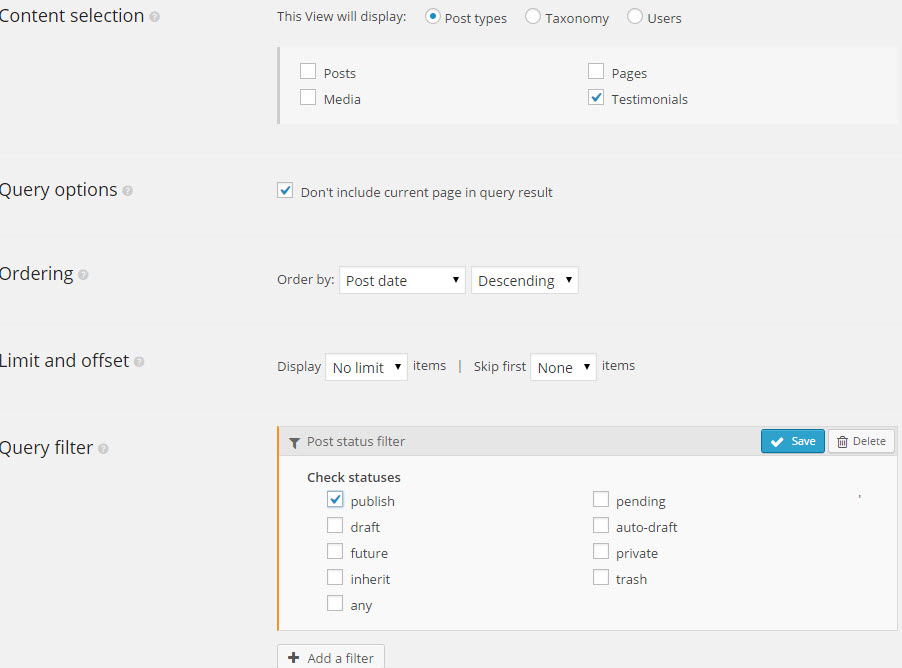Our Blog
Simple Technical Guide For Developers Converting From Drupal to WordPress

Drupal is one of the most well known platforms for web development but it is not easy to learn for a person with limited technical knowledge. A lot of owners decide to migrate from Drupal to WordPress for precisely this reason and to enjoy the conveniences that WordPress offers. Developers are seeing a rise in projects requiring transfer of an interface from Drupal to WordPress and some basic technical information about both the platforms is being presented here for their benefit.
1. Basic Features Of Both The Platforms
On looking closely, you will find that both the platforms have lot of similarities and an analysis of the key components used in creating an interface will make the point clear to any developer looking to convert Drupal to WordPress.
It is common knowledge that WordPress started out as a blogging platform and therefore all the content was tagged as “posts”. Pages and custom post types are terms that came into existence much later and all the content is saved in a “posts” table. Drupal, similarly has “nodes” table which contains all the individual content which can be a page, blog, article etc.
The custom field data is stored in the post- meta table in WordPress which consists of entries related to each post and includes a key and value against each entry. It also possesses a table for user metadata which has entries related to all users. In Drupal, Field module lets custom data fields be added and is responsible for saving, loading and rendering of all data in them.
WordPress themes have space marked for widgets which lets users add specific functionalities to an interface while Drupal has blocks which performs a similar role.
The menu feature in both the CMS is almost similar.
2. Functionalities In Drupal And WordPress
Both the platforms are equipped with basic functionalities which are included in their core program and it is very easy to add more functionalities with the help of extensions. WordPress users are well aware about plugins which are used for the purpose and Drupal has modules which do the same job.
We will now take a look at how some Drupal functionalities can be added to a WordPress website with the help of plugins.
3. Adding Content Types And Fields
Adding custom content types in Drupal 7 and higher versions can be done without using modules and WordPress also supports custom content types for some common functions like posts and pages. A user desiring to add some more types has to do so by using plugins. We will demonstrate how to do so by using the Easy Content types plugin. Download the plugin and install it in your WordPress admin using the path
wp-admin> plugins > add new
Activate the plugin and go to Content Types/ Post types and start adding the new types. The steps are clear and self- explanatory and a user should not find it difficult to use this plugin. Once all the necessary inputs have been done, click the “Add Post Type” tab to complete the process.
All the changes will be now visible in the left-hand menu of the WordPress dashboard below the “Posts” heading.
In Drupal, new content types are defined through
Structure> Content Types
Where different sections are laid out in tabs.
See the below image for reference and you will understand how with “Manage Fields” and “Add new fields” buttons, the process of adding custom types can be completed quickly.
A template system is present in both the platforms which can be used for creating single- item templates. In Drupal .tpl files are used for the purpose while in WordPress .php files are created for all the different content types.
4. Loading And Displaying Content
The content created for the page can be called from the database for displaying on the frontend of the website using Drupal Views module. This module is used for creating, managing and displaying lists of content where each list is known as a view while the output is called display.
The content type and all filters can be selected from the “Filter Criteria” option and the final style for the layout can be selected from the menu.
The View can be added to the navigation menu for displaying or can be assigned a URL for the same purpose.
We will be explaining the process of loading content from the database for displaying with the help of a plugin called Views in WordPress for the benefit of developers looking to transfer content from Drupal to WordPress.
Once the plugin has been installed, access the Query section to select the type of content and also apply other filters. It has preset styles that can be modified to impart a customized look to the final display. The Views content can be displayed either by using shortcodes or by simply dragging them like widgets to the specified area for them.
Conclusion
A basic idea about how to add functionalities to WordPress that are similar in nature to those in Drupal must have been formed in the minds of most professionals hoping to migrate from Drupal to WordPress, after reading the above-mentioned information. A very important point to keep in mind is while it is extremely easy to extend the functionality of a WordPress interface with the help of plugins but these utilities are available for free as well as at a price. This is an important factor affecting the final cost of the migration process and therefore the selection of appropriate plugins must be done after considering the budget of the whole project.