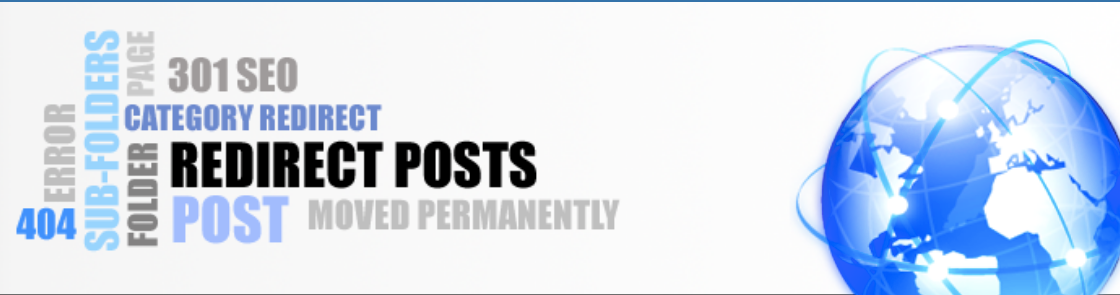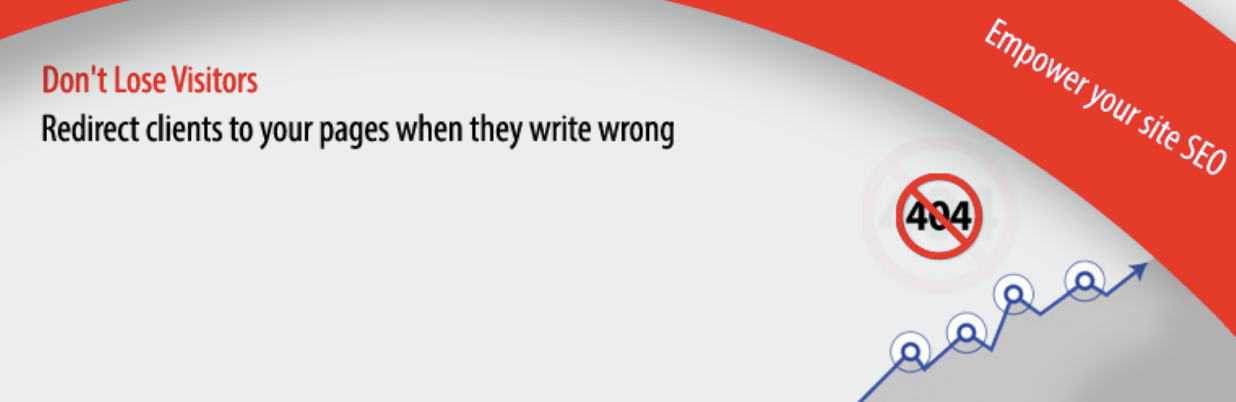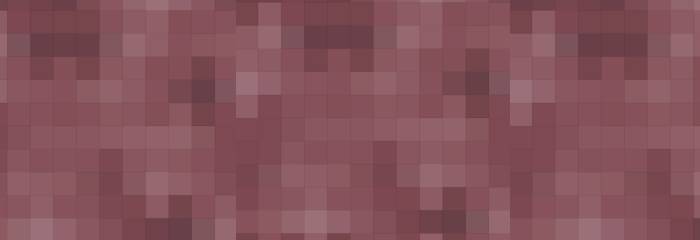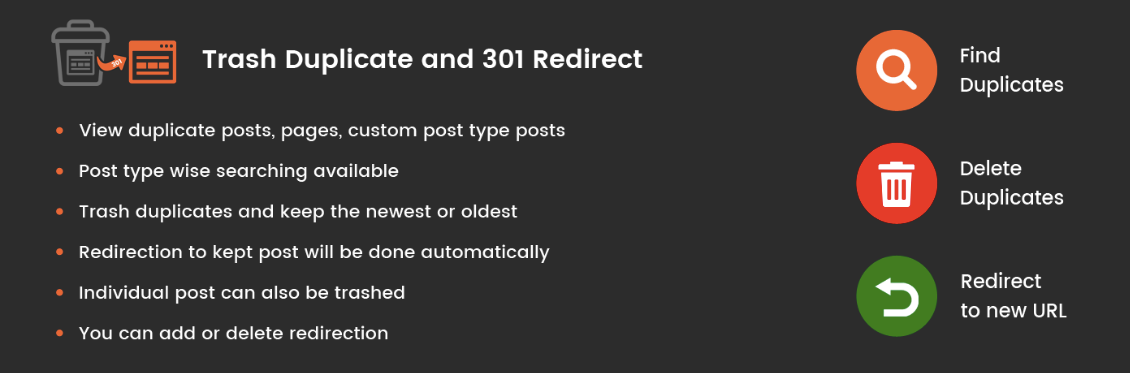Our Blog
Top 7 WordPress Redirect Plugins To Ensure Good User Experience

Are you a WordPress user needing help for setting up redirects? Then read on to know about the best WordPress redirect plugins. The number of people converting PSD to WordPress or switching formats to access the open-source CMS is growing by the day. Most of these users are amateurs with minimal or no technical experience. It is the convenient nature of WordPress which has enabled them to easily acquire an interface. However, such people can find some routine website management tasks difficult. Redirecting pages because of broken links or any other issues is one such task which they may not find easy. The following redirect plugins will help them in effortlessly completing the job and ensuring a good user experience.
1. Redirection
One of the most popular products with over 1 million active installations that you can use is the Redirection plugin. This open-source software has been in operation for the past 10 years and can handle numerous URL diversions easily. The tool fully supports regular expressions which means that redirect patterns can be generated to match unlimited links. It can also be used to set up conditional redirections based on browser, login status, cookies, and many other factors. There is the configurable logging feature which lets website owners see all rechanneled links occurring on their interfaces.
2. SEO Redirection
A 4-star rated product, SEO Redirection lets you manually set up 301, 302, and 307 redirects for posts. You can also use it to fix crawl errors in the Google Search Console. It lets users divert posts and pages which have been saved as drafts, published or deleted from their editing screens. When a post’s URL is changed, the tool can be used to automatically set up a diversion. Users can redirect all folders along with their content and access full logs for all deflected links. The product does not need you to use Apache .htaccess and functions totally in WordPress.
3. All 404 Redirect To Homepage
The All 404 Redirect to Homepage plugin is another top-rated and widely-used solution. It helps in resolving the commonly-occurring 404 error. This happens when a browser establishes communication with the server but the server is unable to locate the requested item. It can badly affect the page rank of an interface. This open source software allows people to divert 404 error pages to any other pages of their choice. A simple product, it can be easily set up by any kind of user. It is also lightweight and therefore, does not bloat the website on which it is installed.
4. Easy HTTPS Redirection
Easy HTTPS Redirection is one of the best WordPress redirect plugins that you can use for setting up redirects. This solution is perfect for users who have just installed an SSL certificate on their website. A common problem faced by such users is directing visitors from old HTTP pages to new HTTPS enabled links. This plugin allows them to automatically send people to the new pages when they try to access the old ones. Users have the option of forcing the entire domain to be automatically rechanneled to the new URLs. They also enjoy the flexibility of enabling the feature only on selected pages.
5. Simple 301 Redirects
Another hugely popular tool with 300,000 active installations that can help in the purpose is Simple 301 Redirects. This product is an ideal solution for people who have migrated from another platform to WordPress. In order to preserve their website traffic, they need to direct their old URL visitors to the new pages. Simple 301 Redirects allows them to seamlessly rechannel their visitors to the new domain. It is a 4-star rated product which is well-maintained by its developers and receives regular updates.
6. Trash Duplicate And 301 Redirect
Trash Duplicate and 301 Redirect is a relatively new product but is an effective tool for creating redirections. It is a handy solution for owners of blogs and websites with multiple contributors. Duplicate content is a common issue that such website owners have to face regularly. Removing such material is necessary as it can divide traffic and also attract Google penalties. However, webmasters have to ensure that the traffic of the removed URLs is sent to the correct link. This plugin allows them to identify and trash duplicate content and then create auto-redirections.
7. WP 404 Auto Redirect To Similar Post
As its name suggests, the WP 404 Auto Redirect to Similar Post plugin rechannels 404 links to similar posts. The choice of the new URLs can be based on title, taxonomies, and post types. The tool auto-detects 404 pages and then automatically searches similar posts based on the listed factors. Users can also define a fallback option if a comparable element is not found. They can also preview all possible diversions in the admin panel.
Conclusion
All the WordPress redirect plugins mentioned here have powerful features and are available for free. You can select any one of them to easily set up redirects and provide a good user experience to your website’s visitors.